Mobile phone development is currently in progress.
However, the page is fully functional on tablets and desktop monitors.

However, the page is fully functional on tablets and desktop monitors.
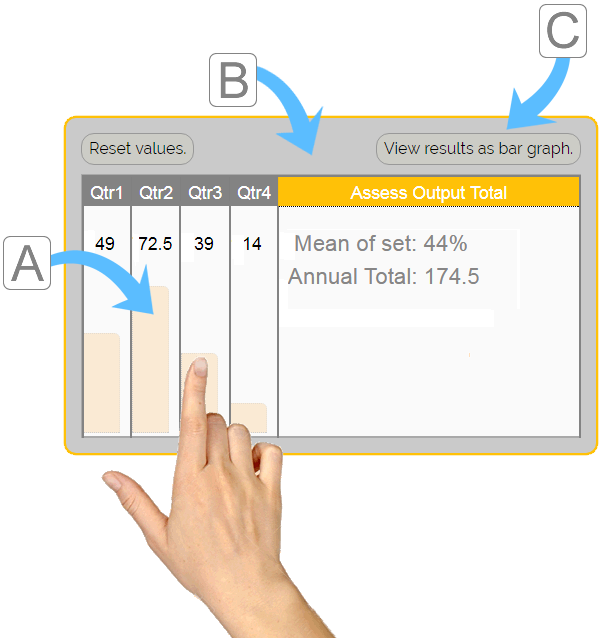
Data items 1 - 42017/18
| 0 | 10 | 20 | 30 | 40 | 50 | 60 | 70 | 80 | 90 |
| 1 | 2 | 3 | 4 | >> Assess Output << |
|---|---|---|---|---|
| -- | -- | -- | -- |